| Name of Post: | WhatsApp Would Soon Allow Sharing Images Without Compression |
| Post Date / Update: | 23rd January 2023 | 7:22 AM |
| Short Information : |
WhatsApp hasn’t allowed us to share photos in their original quality from the beginning, as it automatically compresses them, which sometimes makes photo sharing via WhatsApp a huge mess. |
WhatsApp Would Soon Allow Sharing Images Without Compression. WhatsApp developers might finally be bringing an important and interesting feature to the app, and this feature is related to the quality of the images that you share with your WhatsApp contacts.
As we all know, WhatsApp hasn’t allowed us to share photos in their original quality from the beginning, as it automatically compresses them, which sometimes makes photo sharing via WhatsApp a huge mess.
One of the most annoying things when sharing an image through WhatsApp is the reduction in quality. Of course, there is a workaround; you can send the image as a document to preserve the quality of the image.
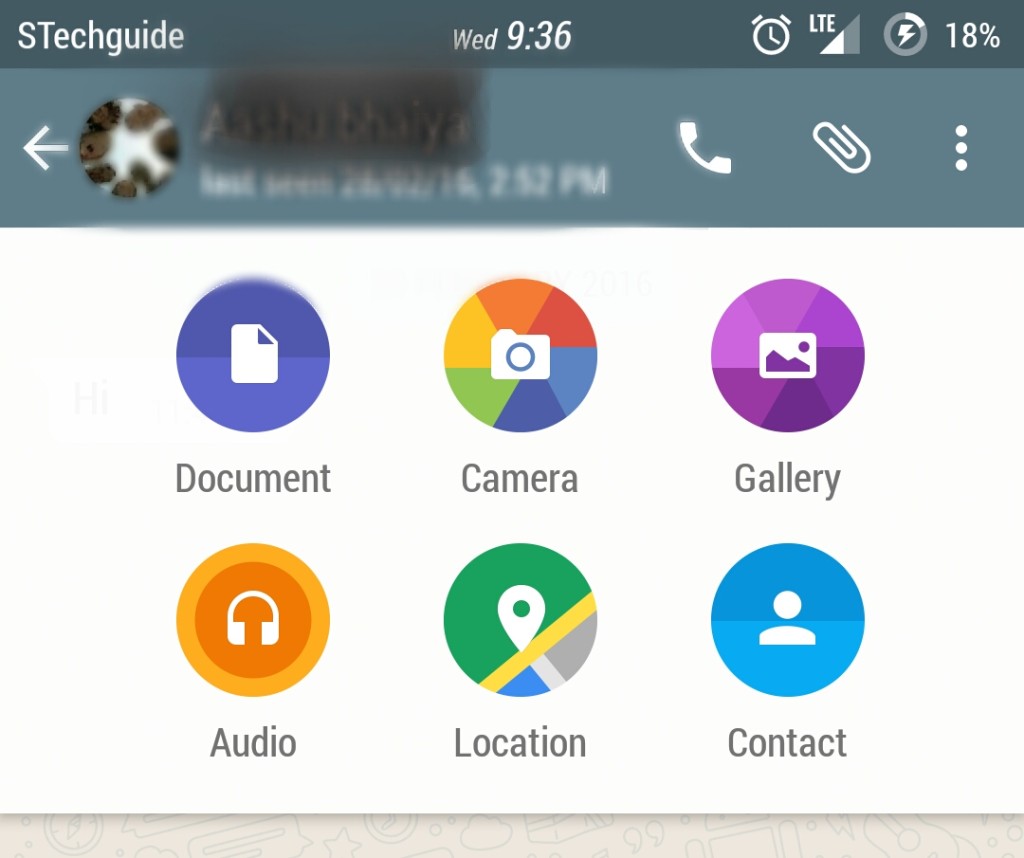
But going through the files and finding the image can get messy, which is not convenient. With this new change, we can finally share images via WhatsApp without losing image quality.
The feature is currently available on WhatsApp beta version 2.21.15.7 on Android. If you’re in the WhatsApp beta program in Play Store, you can update your app to get the feature.
Or you can download the latest WhatsApp beta from the WhatsApp website and install it. The availability of the feature in iOS is unknown.
Also read this : Samsung Galaxy S22 Ultra vs S23 Ultra: Will the new handset be worth the wait?
WhatsApp Would Soon Allow Sharing Images Without Compression :
Images on WhatsApp, even when sent in “best quality” become compressed to aid faster transfer and less storage usage. The feature was spotted in the WhatsApp beta for Android 2.23.2.11. It is currently under development and hence not available to beta testers.
It’s unclear if the option would be available for videos exchanged on the platform as well. Usually, when people want to share images in their original resolution on WhatsApp, they change the file’s extension to send it as a document instead of an image or an video, bypassing the mandatory compression.
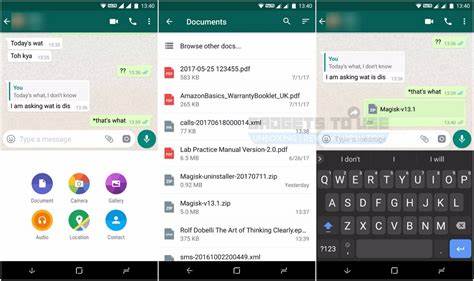
The new feature is expected to be included in the new Android 2.23.2.11 but is under development and not yet available to beta testers.
WABetaInfo found the ‘photo quality’ settings within the drawing tool header, though there is no mention if the feature will extend to include videos as well.
WhatsApp users can also work around the photo compressing by changing the file’s extension and sending it as a document, rather than an image or video.
Frequently Asked Questions – FAQ
Will WhatsApp soon be able to send images in original quality?
WhatsApp could soon allow users to send images in original quality without worrying about quality loss in image compression, according to a code found in the latest beta version of WhatsApp on Android. If the feature sees the light of day, it would allow users to send images in their original quality, WABetaInfo reported.
Do you avoid sharing pictures on WhatsApp because the quality is reduced?
Are you one of those users who avoid sharing pictures on WhatsApp because the quality is reduced? Well, you might not face this issue in the future. According to WABetaInfo, the Meta-owned app is working on the ability to share photos in their original quality.
Why are WhatsApp images compressed?
Images on WhatsApp, even when sent in “best quality” become compressed to aid faster transfer and less storage usage. The feature was spotted in the WhatsApp beta for Android 2.23.2.11. It is currently under development and hence not available to beta testers.
How to send photos from WhatsApp to iPhone?
On iOS, users first need to save the images to their Files application. WhatsApp users on iPhone then need to click on the plus button to send an attachment. From Files, users can choose to send the image as a “document” instead of a “photo.”
How to share a photo on WhatsApp?
Tap Send to share the image. Once you press send, your photo will bypass WhatsApp’s 16 MB limit and evade compression. So, recipients should receive the image in its original quality as long as the file size stays within the 100 MB limit. In the future, WhatsApp may officially begin letting users share “best quality” images and videos.
How do I send a photo on WhatsApp without compression?
Browse through your files and select your image. Tap Send to share the image. Once you press send, your photo will bypass WhatsApp’s 16 MB limit and evade compression. So, recipients should receive the image in its original quality as long as the file size stays within the 100 MB limit.
Could WhatsApp be able to send photos at full quality?
WhatsApp could soon allow users to send photos at full quality without having to worry about image compression, if code discovered in the latest beta version of the Android app is anything to go by. WABetaInfo reports on a new option that would allow users to send images in their original quality.
Find More Latest Updates
ITBP Constable / HC Telecommunication Online Form
UP Metro Various Post Online Form
Dr RML IMS Lucknow Various Post Online Form 2022
Airforce Agniveer Vayu 01/2023 Online Form
Welcome to this official website of Rojgarmarket
There are many websites similar to the name of Sarkari Result, so you have to be careful, to open the real SarkariResult website, just open WWW.Rojgarmarket .Com and after Rojgarmarket .Com must be checked, for all kinds of updates related to jobs.
For you our Mobile App which is also available for free on Google Play, Apple Store and Microsoft Store, as well as you can connect with us on our social media accounts: Twitter, Facebook, Instagram, Koo, Telegram , available on Youtube.



Pingback: iOS 16.3 for iPhone now available to everyone: Here