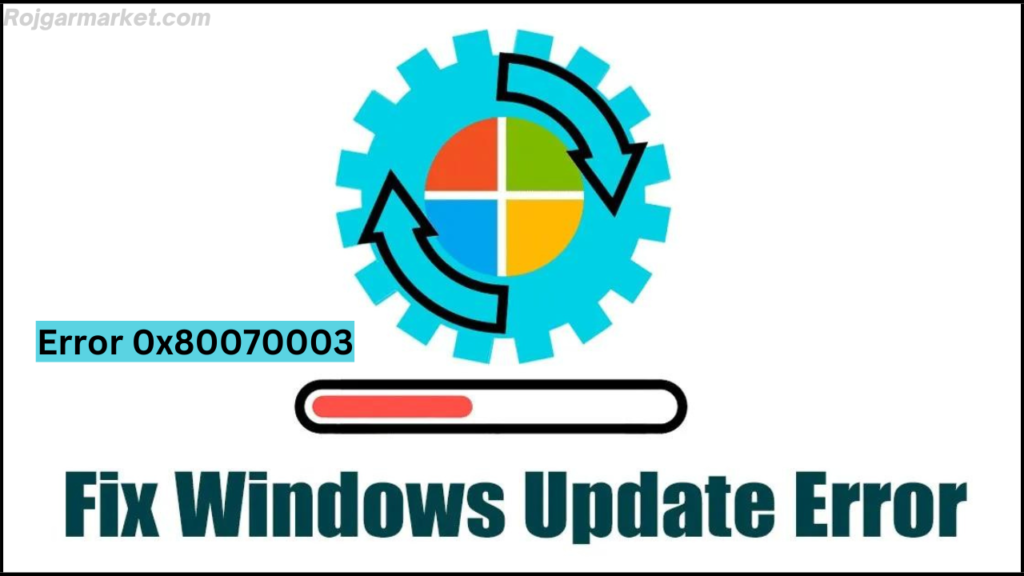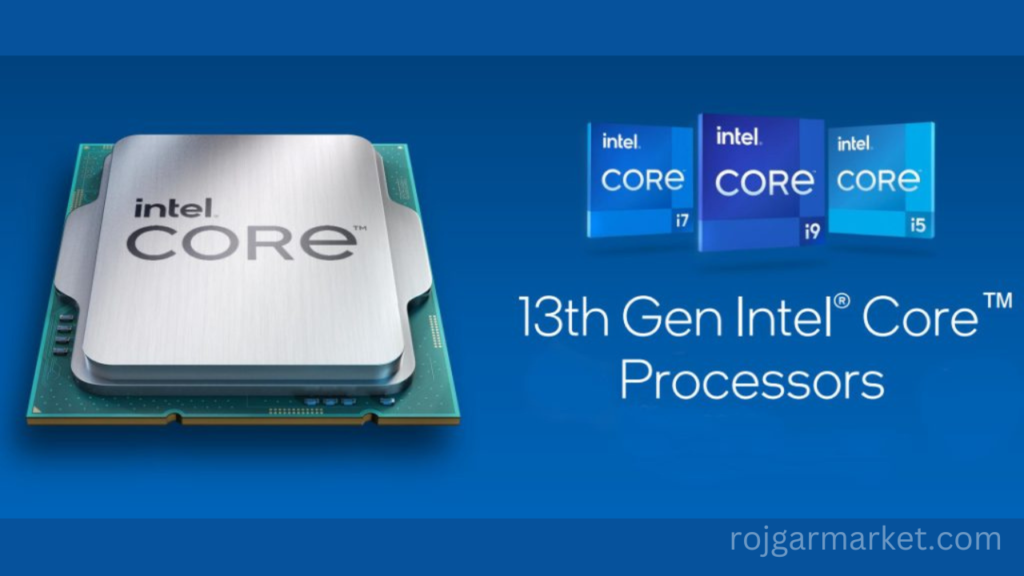Samsung Galaxy S22 Ultra vs S23 Ultra: Will the new handset be worth the wait?
Name of Post: Samsung Galaxy S22 Ultra vs S23 Ultra Post Date / Update: 24thJanuary 2023 | 11:17 AM Short Information : Samsung Galaxy S22 Ultra 5G has better RAM than Samsung Galaxy S23 Ultra 5G. In terms of display resolution, Samsung Galaxy S23 Ultra 5G has better resolution of 3088 x 1440 than Samsung […]
Samsung Galaxy S22 Ultra vs S23 Ultra: Will the new handset be worth the wait? Read More »